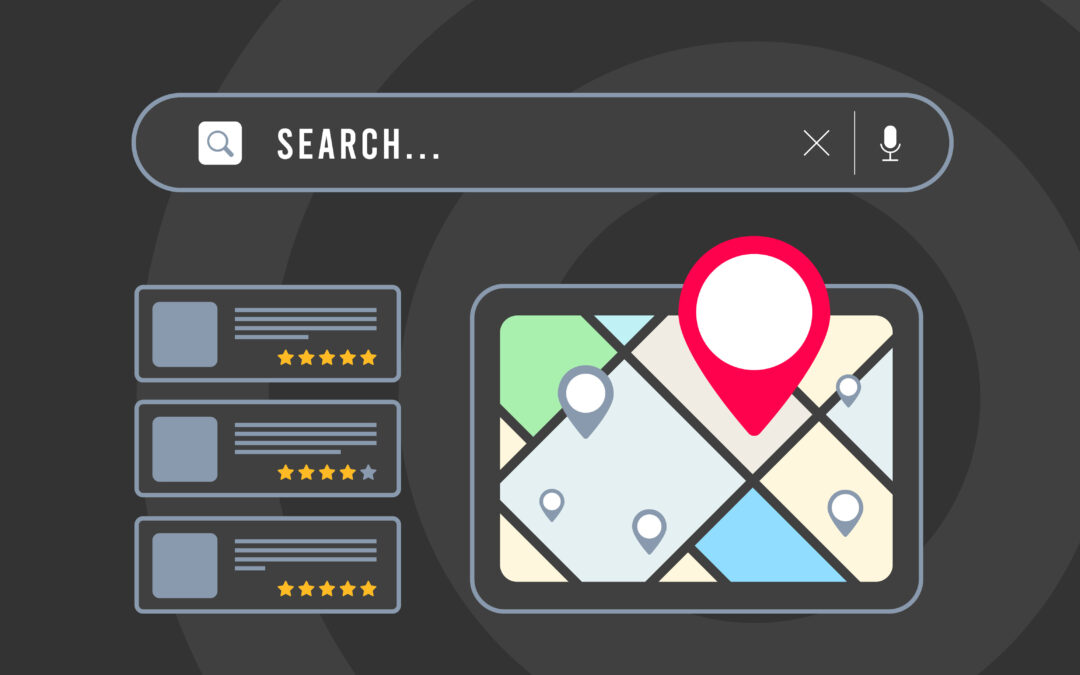With over 90% of home buyers and sellers going online, according to the National Association of Realtors, Google Map Pack and verified Google Local Services Ads through Google Screened have become powerful tools for increasing visibility and attracting potential real estate clients. Here’s a comprehensive guide on how realtors can make the most of these services.
What are the Google Map Pack and Google Screened?
The Google Map Pack, also known as the Local 3-Pack, is a section in Google’s search results that highlights the top 3 local businesses that Google considers to meet a searcher’s needs. It is featured very prominently in the search results and grants businesses that make their way onto it an immediate boost in visibility and credibility.
Google Screened is a verification program offered by Google to certain kinds of businesses and sole proprietors, like realtors and individually licensed real estate agents. By following a simple screening process including a check of your license, your real estate business can be marked as verified by Google Screened wherever it appears on Google’s services, granting instant credibility with potential clients.
Before you can get into the Google Map Pack or get Screened by Google, you’ll need a Google My Business profile. So let’s go over that briefly, then get into the details of how you can make the most of the Google Map Pack and Google Screened for real estate.
Steps to Create and Optimize a Google My Business Profile for Real Estate Professionals
1. Claim or Create your GMB Listing
Start by visiting the Google My Business website and sign in using your business’ Google account. If you don’t have a GMB profile, add your business to Google by following the registration steps.
Setting your business’ name is important. If you’re an independent realtor or agent, use your first and last name alone. If you’re registering a realty or other business entity, use the business’ legal name.
Do not add descriptors or try to include keywords in your business name – these can result in you or your business being removed entirely from GMB. Don’t worry, we’ll go over how you can incorporate keywords and other optimizations in other steps.
2. Choose Relevant Business Categories
Select genuinely relevant categories like “Real Estate Agency,” “Real Estate Agents,” and “Real Estate Consultant,” depending on your services and focus. Google prioritizes correctly-classified businesses for ranking.
3. Define your Service Areas
If you service multiple locations, classify yourself as a Service Area Business. This allows you to rank for searches beyond your office’s location. You can add as many service areas as you like, but only list locations you actively serve.
4. Verification
Verification (through the Google Screened program, which we’ll discuss more below) is typically done via mail, where Google sends a postcard with a unique code to your business address. Some real estate businesses may have options to verify through email, text, video, or Google Search Console.
5. Optimize Your Profile
Add comprehensive business details, including services, business hours, and a link for appointments. Ensure all information is kept up-to-date.
Include high-quality photos and videos related to your business. Google places significant emphasis on visuals, and listings with more images generate more clicks.
Encourage and respond to client reviews. Consistently gaining reviews and responding to them is crucial for ranking and credibility, especially in a competitive field like real estate.
6. Post Regular Updates
Add comprehensive business details, including services, business hours, and a link for appointments. Ensure all information is kept up-to-date.
Include high-quality photos and videos related to your business. Google places significant emphasis on visuals, and listings with more images generate more clicks.
Encourage and respond to client reviews. Consistently gaining reviews and responding to them is crucial for ranking and credibility, especially in a competitive field like real estate.
What Are Google Local Services Ads, and How Can My Real Estate Business Benefit From Them?
Google Local Services Ads are Google Ads aimed at people searching for services in a particular geographic location or area. Since real estate as an industry tends to be fairly location-specific by its nature, these are the kind of ads you’ll see the best performance for when advertising listings or services in a particular area. Here are some key benefits of Local Services Ads for realtors:
Increased visibility and targeted reach:
Google Local Services Ads help realtors appear at the top of Google search results when someone searches for real estate services in their local area. This increased visibility ensures that realtors are reaching the right audience—those actively searching for real estate services nearby. And with over 90% of homebuyers going online, according to the National Association of Realtors, it’s clear that ranking highly on the world’s most-visited website is a major advantage in real estate.
Cost-effectiveness:
These ads operate on a pay-per-lead basis, meaning realtors only pay when potential clients contact them through the ad. This makes it a cost-effective advertising option, especially compared to traditional pay-per-click models.
Building trust and credibility:
Being featured in Local Services Ads gives potential clients confidence, as Google verifies the credentials of all businesses and professionals who post real estate-related Local Services ads. This verification process adds a level of trust and credibility.
What is Google Screened, and Why is it Important for Real Estate Professionals Online?
Google Screened is a verification program for Google Local Services Ads specifically aimed at professional service providers like real estate agents. As part of your onboarding for Local Services Ads, you’ll be asked to verify your professional accreditation through a simple process.
By taking this step, you’ll get a Google Screened badge that will appear on all Local Services content on Google’s platform. This instantly lets prospective clients know that your real estate services are legitimate, building trust that will generate leads.
Pay-per-lead Google Local Services Ads are a great way to get in front of prospective real estate agents online. But to really make the most of Google’s outreach powers, you’ll want to aim for what’s becoming the most coveted advertising spot online for local service providers like real estate agents – a spot in the Google Map Pack.
How can the Google Map Pack Help My Real Estate Business?
“Over 50% of searchers in 2023 clicked on a Map Pack listing during a local search. On mobile, that number jumps to over 60%, because the Map Pack takes up the whole screen during scrolling,” says SEO expert Mark Kaufmann. If that’s not enough, here’s three reasons why appearing in the Map Pack can be a game-changer for your real estate business:
1. Enhanced local visibility:
Google Map Pack prominently displays three local businesses at the top of the search engine results page (SERP) for relevant queries. This positioning gives realtors increased visibility and can lead to a higher click-through rate (CTR).
Businesses in the Local 3-Pack receive significantly more clicks, especially from mobile device users. A 2023 study by Moz found that businesses in the Local 3-Pack have an average CTR of 44%, compared to just 8% for those only present in organic listings.
2. Direct client engagement:
The fewer steps between you and your potential clients, the better. The Map Pack includes direct contact methods like the Click-to-Call feature, which is extensively used by mobile searchers. Around 70% of mobile searchers use this feature to contact businesses directly, and it may be the most efficient way ever invented to take someone from completely unaware of your business to a customer. This feature by itself makes it worthwhile to make sure you’re among the top 3 results in the Map Pack.
3. Showcasing Customer Reviews:
Google Maps Pack allows realtors to display customer reviews, which are critical in influencing potential clients’ decisions. Positive online reviews are proven to enhance any business’ credibility, and Google’s platform makes them easily accessible to searchers for real estate services – a major benefit for the businesses that rank well.
Practical Tips for Real Estate Pros to get the Most from Google Services
Optimize your Google My Business profile:
It’s important to provide comprehensive and accurate information on the GMB profile. This includes the business name, address, phone number, high-resolution images, and service descriptions. Regularly updating this information is key to maintaining an optimized profile.
Encourage and manage customer reviews:
Positive customer reviews on GMB can significantly impact a realtor’s visibility and credibility. Engaging with reviews, addressing concerns, and encouraging satisfied clients to leave positive feedback are essential strategies.
Says Mark Kaufmann: “Make it a habit, a standard, to always get reviews. Better yet, fully automate the process so you never forget it. Good reviews in quantity will do more for your business than most any other local tactics.”
Optimize your website for local SEO:
Ensure that the website contains relevant local real estate keywords – like neighborhood names and local landmarks – and is optimized for mobile users. The website’s content should mention local areas served, and the site should be technically sound with fast loading times and mobile optimization.
Build citations and online presence:
Being listed in local directories and having consistent NAP (Name, Address, Phone Number) information across various platforms is crucial for local SEO. Citations from reputable websites help in verifying the legitimacy of the business and improving its ranking on Google Maps.
Utilize high-quality visuals:
Adding high-quality images and videos of listings, behind-the-scenes content, and team photos can make your profile more attractive and engaging. Google listings with more images tend to generate more clicks.
Leverage Google Maps on your website:
Realtors can integrate Google Maps API onto their websites to showcase the locations they represent. This not only aids in client decision-making but also improves website traffic and ranking.
Utilize Google Maps for client engagement:
Google Maps can be used to provide real estate clients with valuable insights into properties and neighborhoods. The street view function allows clients and their families to virtually explore the area, enhancing the buying experience.
Continuous profile management:
Regularly update business information on the GMB listing, including changes in address or service hours. It’s also important to monitor and respond to customer reviews as part of ongoing management.
Schedule content:
For ease of managing content across multiple platforms, consider using 3rd-party tools and services to schedule and manage posts.
Local Services Ads optimization:
For Google Local Services Ads, focus on targeting the right real estate- and location-related keywords, showcasing unique selling points, and using quality visuals. Monitor your ad’s performance and adjust your strategy for optimal results.
Customer Relationship Management:
Use CRM tools to manage leads effectively and ensure prompt responses to inquiries. Real estate is more competitive than ever, and in the online space, quick responses are essential for converting leads into clients before they go to the competition.
Leverage the power of Google to start driving your real estate business today
We hope this article has given you some inspiration on how to use Google services like Google My Business, Local Services Ads, Google Screened and Google Map Pack to help you reach your real estate goals. If you’re interested in learning more about how you can optimize your efforts on Google for maximum impact, contact us today.